Overview
Rating
134
Status
POTENTIAL
Cost
1.00
Time
10 min
Tasks
Instructions
Orange Dynasty
A new simple activity has started in Sign. With it we will get new interactions with the project. For the activity you will need X account.
1. Go to the website. Click Let's Go.
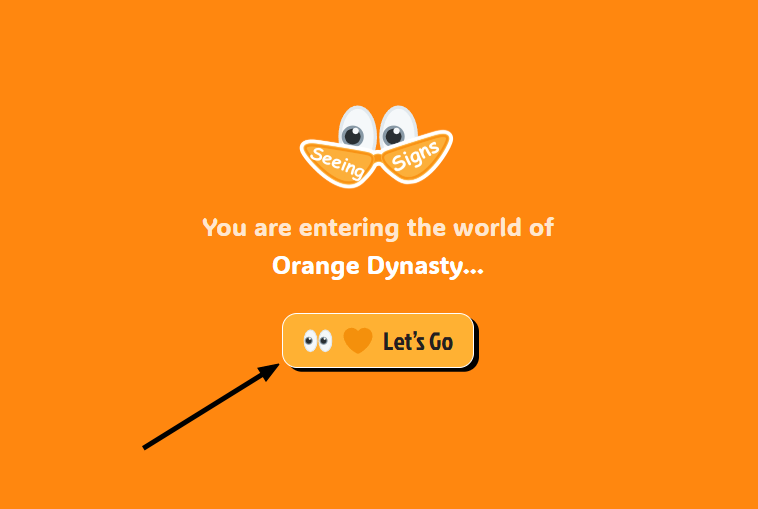
2. Connect X account. Click Confirm. Authorize the account.

3. Click on The OrangePrint on the home page. Click on Chapter I.
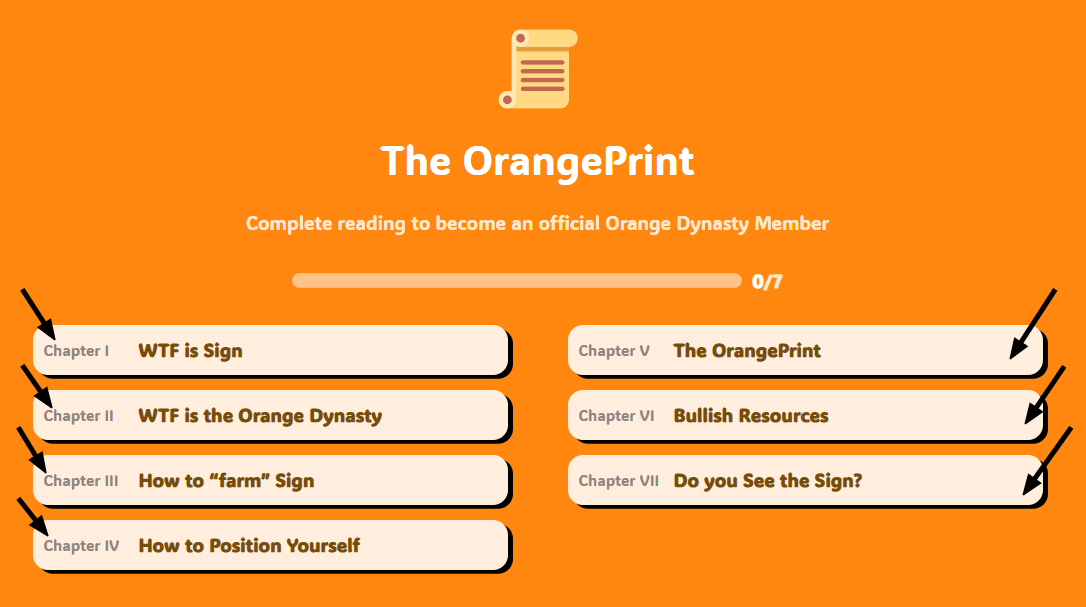
4. Scroll down. Click on Bullish Sign!
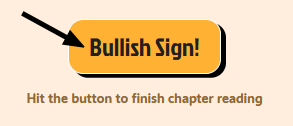
5. Repeat steps 3 and 4 with Chapter II-VII. Press the button below “Hit the button to finish chapter reading”.
6. After signing all 7 chapters. Click on Sign. In the window that opens, click on Sign Here. Put a dot or signature there. Click Confirm. Then click on Sign. Select emoji and click Confirm. Then select any of the options, it has no effect on anything.

7. On the home page, click on SignGlasses Maker. Upload the avatar. Apply the glasses and click Download.

